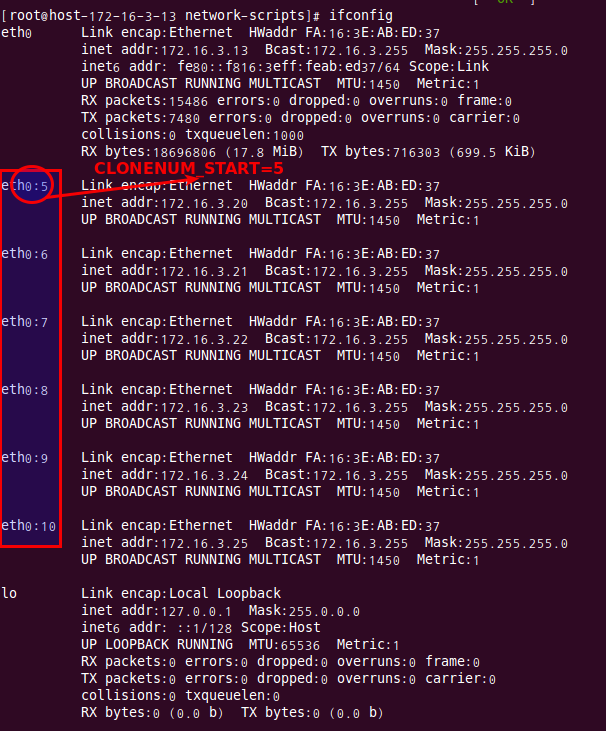여기서 소개드릴 멀티아이피 설정은 연속되는 아이피를 설정하는 방법입니다.
일반적으로 아이피당 CFG 파일을 생성하는 방법은 아래 링크를 참고하세요.
멀티아이피 추가방법
http://idchowto.com/?p=9513
http://idchowto.com/?p=18397
[root@localhost~]# cat /etc/redhat-release
CentOS release 6.7 (Final)
[root@localhost ~]# ifconfig
eth0 Link encap:Ethernet HWaddr FA:16:3E:AB:ED:37
inet addr:172.16.3.13 Bcast:172.16.3.255 Mask:255.255.255.0
inet6 addr: fe80::f816:3eff:feab:ed37/64 Scope:Link
UP BROADCAST RUNNING MULTICAST MTU:1450 Metric:1
RX packets:500 errors:0 dropped:0 overruns:0 frame:0
TX packets:343 errors:0 dropped:0 overruns:0 carrier:0
collisions:0 txqueuelen:1000
RX bytes:48072 (46.9 KiB) TX bytes:42814 (41.8 KiB)
[root@localhost ~]# cd /etc/sysconfig/network-scripts/
[root@localhost ~] # cp ifcfg-eth0 ifcfg-eth0-range0
#DEVICE=eth0
#onBOOT=yes
#NM_ConTROLLED=yes
#BOOTPROTO=none
TYPE=Ethernet
IPADDR_START=172.16.3.20
IPADDR_END=172.16.3.25
NETMASK=255.255.255.0
※ IPADDR_START / IPADDR_END 에 시작과 끝 아이피를 지정
[root@localhost ~]# /etc/init.d/network restart
[root@localhost ~]# ifconfig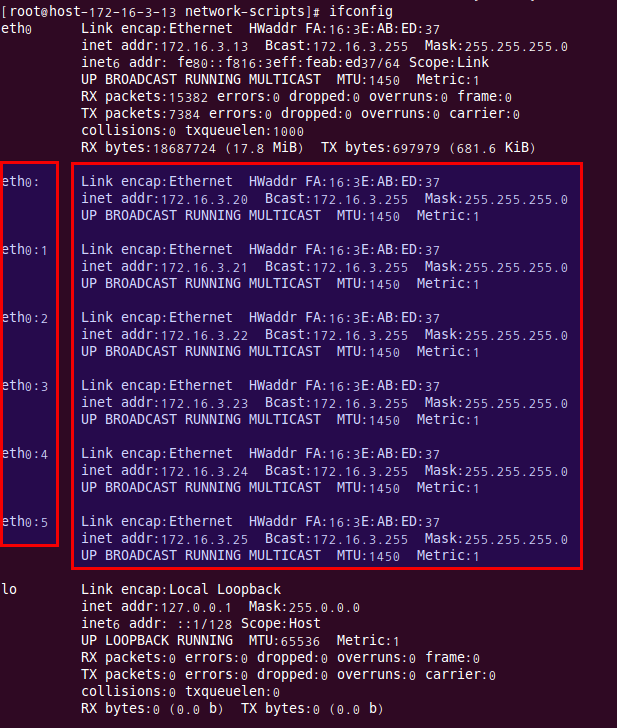
Alias 디바이스 시작번호를 정하려면….CLONNUM_START 값으로……
CLONENUM_START=5
[root@localhost ~]# /etc/init.d/network restart
[root@localhost ~]# ifconfig