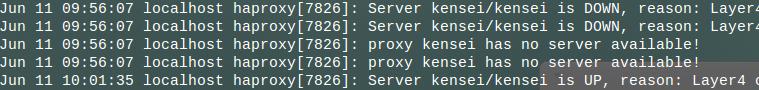예전에 HAPROXY 설치와 설정에 대해 정리해 보았으며
이번에는 서버를 로드밸랜싱 운영하면서의 HAPROXY 간단한 로그를 정리 해보았다.
haproxy 로그 정리
HAPROXY 데몬 시작 및 분배 시작
|
Jun 11 09:52:47 localhost haproxy[7557]: Pausing proxy stats. Jun 11 09:52:47 localhost haproxy[7557]: Pausing proxy 80. Jun 11 09:52:47 localhost haproxy[7825]: Proxy stats started. Jun 11 09:52:47 localhost haproxy[7825]: Proxy kensei started. Jun 11 09:52:47 localhost haproxy[7557]: Stopping proxy stats in 0 ms. Jun 11 09:52:47 localhost haproxy[7557]: Stopping proxy 80 in 0 ms. Jun 11 09:52:47 localhost haproxy[7557]: Proxy stats stopped (FE: 0 conns, BE: 0 conns). Jun 11 09:52:47 localhost haproxy[7557]: Proxy 80 stopped (FE: 2 conns, BE: 2 conns). |
kensei 는 웹 서버 호스트 이름
방화벽에 의한 차단
L7 HAPROXY –> 방화벽 차단 –> kensei WEB 서버
|
웹 브라우저 출력 메세지 503 Service Unavailable No server is available to handle this request. |
HAPROXY 로그
|
Jun 11 09:56:07 localhost haproxy[7826]: Server kensei/kensei is DOWN, reason: Layer4 timeout, check duration: 10000ms. 0 active and 0 backup servers left. 0 sessions active, 0 requeued, 0 remaining in queue. Jun 11 09:56:07 localhost haproxy[7826]: proxy kensei has no server available! |
WEB 서버 데몬 중지 (시스템 다운)
|
Jun 11 10:03:05 localhost haproxy[7826]: Server kensei/kensei is DOWN, reason: Layer4 connection problem, info: “Connection refused”, check duration: 0ms. 0 active and 0 backup servers left. 0 sessions active, 0 requeued, 0 remaining in queue. Jun 11 10:03:05 localhost haproxy[7826]: proxy kensei has no server available!
|
방화벽에 의한 차단과 웹데몬 다운에 대해 메세지가 약간씩 틀리다.
방화벽 차단 (Layer4 timeout)
서비스 다운 (Layer4 connection problem)
리얼서버 (WEB) 상태 체크 분배 시작
|
Jun 11 10:04:35 localhost haproxy[7826]: Server kensei/kensei is UP, reason: Layer4 check passed, check duration: 0ms. 1 active and 0 backup servers online. 0 sessions requeued, 0 total in queue.
|
모든 로그는 옵션에 따라 틀리겠지만 아이피 보다는 해당 설정값의 호스트 값으로 로그가 남는다
로그중에 active 라고 뒤에 숫자가 출력됨. 현재 살아 있는 노드의 갯수를 의미함
active 0 : 활성화된 서버가 없다 (전체 장애이다)
active 1 : 활성화된 서버 1대
…
3대중에 1대가 장애이면 active 2 라고 나오면 되며 장애 복구되는 순간 active 3 이라는 로그가 첨부됨
[polldaddy rating=”7739789″]