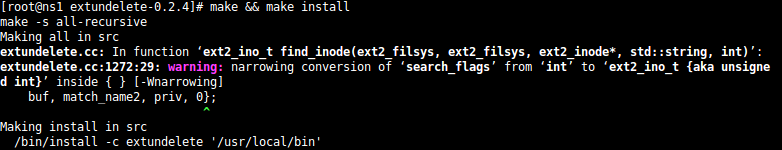삭제한 파일을 복구할 때 리눅스에서는 extundelete 외에 ext4을 지원하지 않아 extundelete을 사용하고 있다.
항상 드는 생각이지만 급하지 않아 백업을 해 두지 않고 작업하다가 파일을 삭제하게 되는 경우가 종종 있다, 이 방법이 파일을 복원하는 방법이지만
복원을 하지 못하는 경우도 있을 수 있으니 항상 백업하는 것을 잊지 말자.
이제 extundelete의 설치 방법 및 사용법에 대하여 알아보도록 하자.
1. 다운로드
사이트 : http://sourceforge.net/projects/extundelete
wget http://sourceforge.net/projects/extundelete/files/extundelete-0.2.4.tar.bz2
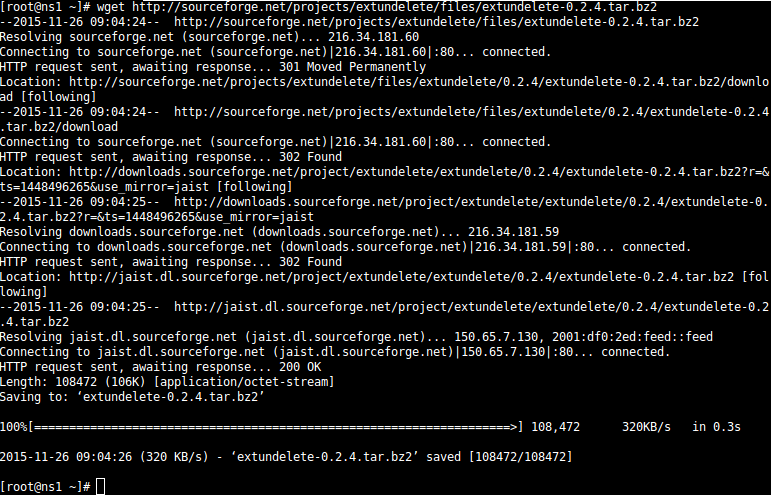
2. 설치
1) 압축해제
tar jxvf extundelete-0.2.4.tar.bz2

2) configure
[root@ns1 extundelete-0.2.4]# ./configure
Configuring extundelete 0.2.4
configure: error: Can’t find ext2fs library
“Can’t find ext2fs library“ 라이브러리 에러가 발생하는 경우 다음 페키지 설치
[root@ns1 extundelete-0.2.4]# yum install e2fsprogs-devel
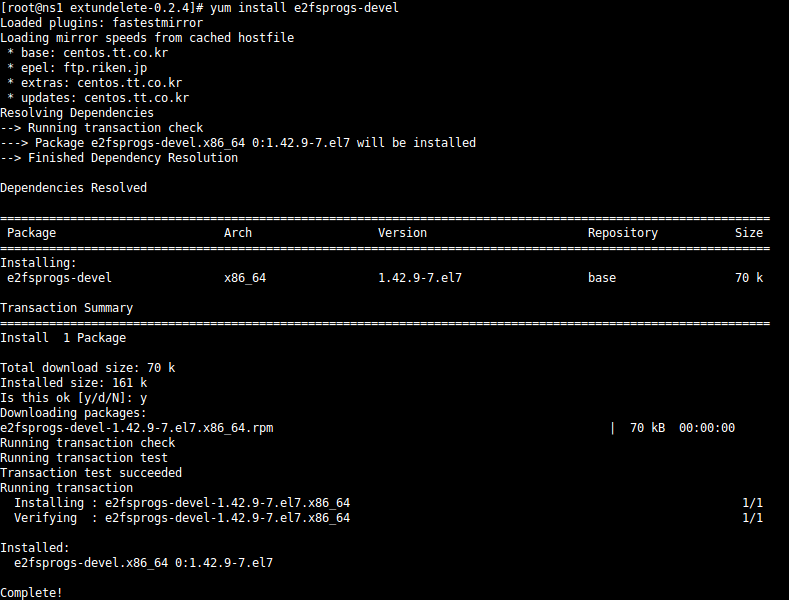
3) make && make install
3. 사용법
여의치 않은 경우 umount 없이 진행해도 되지만, 가능하다면 지워진 file이 있는 disk를 umount 한 후에 진행하는 것을 추천한다,
extundelete를 이용하여 삭제된 파일을 복원하면 extundelete 파일이 존재하는 디렉터리 안에 RECOVERED_FILES 폴더에 삭제된 파일이 복원된다.
형식 : extundelete <디바이스명> <옵션> 복원파일(경로포함)이름
옵션 : http://extundelete.sourceforge.net/options.html 참조
1) 디스크의 모든 삭제 파일을 복구 하고 싶다면
[root@localhost tmp]# extundelete /dev/vda1 –restore-all
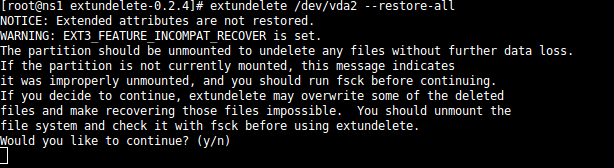
2) /home/test 폴더가 삭제가 되었다면
[root@ns1 extundelete-0.2.4]# extundelete /dev/vda1 –restore-directory /home/test
3) /home/test/index.html 파일이 삭제가 되었다면
[root@ns1 extundelete-0.2.4]# extundelete /dev/vda1 –restore-file /home/test/index.html
4. 참고
extundelete은 4GB 이상의 file은 복원을 지원하지 않는다.