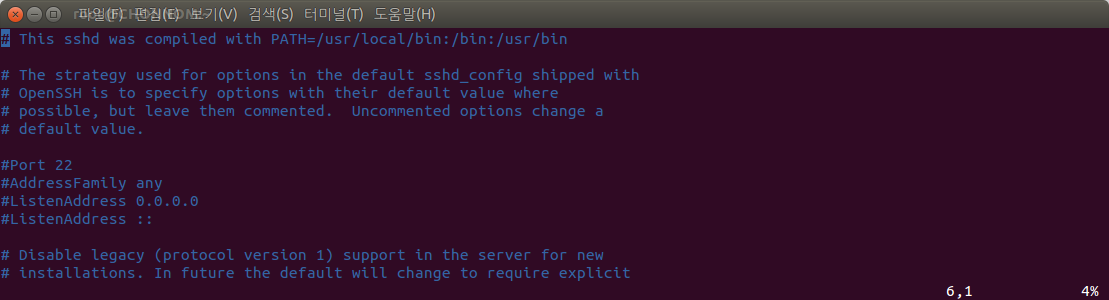SSH 포트를 멀티로 운영하는 방법입니다.
사용용도에 따라 매니지드(관리)용 포트와 서비스 연동포트를 분리해서 운영하는경우 사용됩니다.
# netstat -anlp |grep LIST |grep :22
tcp 0 0 0.0.0.0:22 0.0.0.0:* LISTEN 1028/sshd
tcp 0 0 :::22 :::* LISTEN 1028/sshd
SSH 멀티포트 설정
방법1) Port 부분 추가
기본설정과 동일하게 추가하려는 포트라인을 추가하고 SSH 데몬 restart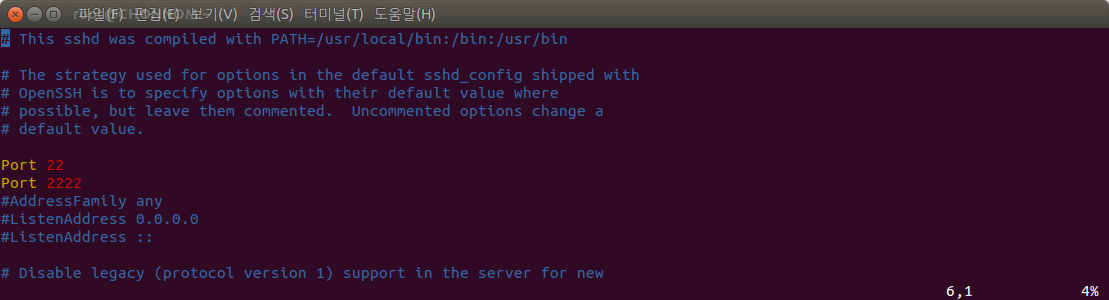
# netstat -anlp |grep LIST |grep sshd
tcp 0 0 0.0.0.:2222 0.0.0.0:* LISTEN 17571/sshd
tcp 0 0 0.0.0.0:22 0.0.0.0:* LISTEN 17571/sshd
방법2) ListenAddress 주소와 같이 사용
ListenAddress 주소와 매칭시켜서 라인을 추가하고 SSH 데몬 restart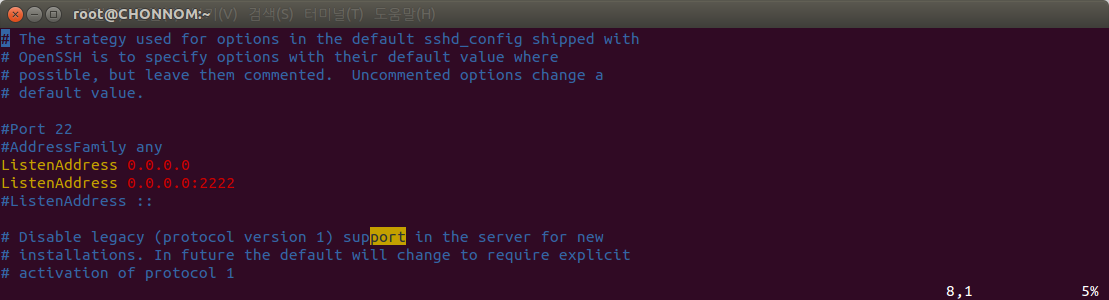
# netstat -anlp |grep LIST |grep sshd
tcp 0 0 0.0.0.:2222 0.0.0.0:* LISTEN 17571/sshd
tcp 0 0 0.0.0.0:22 0.0.0.0:* LISTEN 17571/sshd
[polldaddy rating=”7739789″]